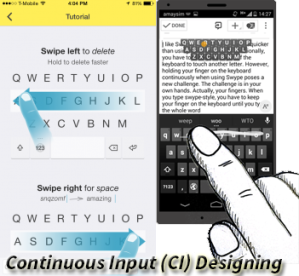
In high-tech mobility era, we have more than on input methods for our modern handheld sets. Keyboard, be it virtual form or actual form, becomes the primary methods of input for our tiny computers like smartphones and tablets. Recent invention of voice recognition software has gain good favor, but unable to replace traditional keyboards at all.
Text Inputs Are Trendy
No doubt, numbers of high-end voice recognition software have abilities to translate your words into the texts, but they are useless when privacy and public places are in question. Therefore, our new generation and tech-savvy elders are chat-o-holic and found constantly engaged with their mobile devices whether standstill or on the go.
Continuous Input Methods
Considering the trends, many innovators have created innovative keyboards to help texts chats lovers on the fly. They have developed keyboards capable to do continuous inputs without any interruption occurred by lifting and again pushing the keys because they have implemented swipe gesture where finger constantly moving without losing its contact with touch screen and simply push desired keys with a bit more pressure on the fingertip.
CI Software
No doubt, Android mobile platform is ahead in development and popularization of such continuous input (CI) software for Android devices and OS. Recently, iOS 8 has declared its support for the 3rd party keyboards in somewhat selective and restrictive manners so we have SwiftKey, Fleksy, and Swype like high-end virtual keyboards available for our iPhone and iPad devices.
Characteristics of CI Software
SwiftKey has great autocorrect, autosuggestions, and swipe-to-type functionality. It also uses Facebook, Google, and Evernote account synchronization and storage through SwiftKey Cloud to use your history for accurate and personalized prediction algorithm. Unfortunately, Swype has all features that SwiftKey has, except these sync and Cloud.
However, Fleksy is outstanding keyboard being extremely simple, but working in extraordinary ways. It offers emoji support and intuitive to do highly rapid typing against its all rivals. Whatever, pros and cons of such continuous input devices, they are great to ease and make typing rapid and forcing modern mobile app designers to incorporate them in their designing and prototyping the best user experiences.
Problems of CI Designing in UX and Usability
In due course, many designers have run guerrilla and in-depth surveys to know UX and usability issues of CI designing. During such tests, designers have found few problems that leaving deep impacts on the UX and usability of prevailing CI software paradigm. For instance, if user is not using her memory to recall the key location, she has to look at the keyboard and recognize the key hidden behind the fatty finger. This is the most frustrating experience for majority of newbie and some mid-level experts too.
Possible Solution of CI Designing in UX and Usability
Researchers have found out that recalling memory is the main cause of problem or chain of problems. Therefore, they put emphasis on recognition rather than recall for keys hidden behind the finger. Unfortunately, we have not advance technologies that can simulate the 3D interfaces used in many Sci-Fi movies or TV serials including “Star Treck” where users have ample room to see keys in 3D space and above as well as below the finger.
The practical solution is to create one more keyboard on the screen that simply refers the portion of the actual keyboard in somewhat miniature size keys. If we refer actual keyboard as AK and reference of it as RK, we can place these semitransparent RK on the top lines of the screen to avoid further congestion on the tiny screen of mobile handsets. Of course, addition of virtual spot tracker is essential to know your current finger position.
No doubt, this sort of solution when incorporate with CI software or implement mobile devices, chances are high to consume processing power as well. However, the true usability and user experiences issues may come on the surface when actual solution will developed and tested with real users in practical world. Meanwhile, we have to rely on the smart solutions offered by smart mobile app developers particularly iPhone app developers belong to the reputed mobile application development companies like Lujayn.
