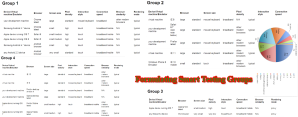
Welcome on this final part of the series. As we have explored the factors involved in the testing a website and what to test in previous part, we will finally go to the browser group formation so we can know how to test smartly within limits of time and devices.
Options for Testing
We have some good options for testing in industry such as emulators, virtual machines working on servers or cloud, and some awesome testing services like Open Device Lab, BrowserStack, etc. are helping us different ways for different purposes. It is true that emulators and other above described options are good to cover wide range of devices for instance, if your target audiences are on the Android devices in majority and you have to test some where 2000 devices or hundreds of representative devices and their browsers, you are okay with them without spending much on devices possessions.
Issues with Optional Testing
At other hand, affordability and user experiences are issues with such services. If you want to know that what is loading time, how your UI elements fitting into your deserved parameters, and which hardware is conflicting in which device are tough to obtain in such remote or virtual testing. Therefore, we have to group our devices smartly by balancing our testing requirements, resources, and time devoted for manual or automated testing. In short, you have to decide the priorities for your browsers, devices, and their parameters or properties.
Ways To Do Smart Grouping
Formulating First Group
Let’s decide, which devices with, which browsers we must have for our first group, which can cover at least 50% of your targeted audience population.
- Development Machine/desktop/laptop
- Two Apple devices: one with latest iOS (iOS8) and another with a previous version (iOS7)
- There Android devices: one with latest Android OS (4*) and Chrome, second with one-step backward version of Android OS (<4) and other Android browsers, and final one with older version of Android OS (2*) and with small screen size. Here I prefer 3 devices for Android platform because Android devices cheaper to buy and we need to cover more representative devices in order to cover huge audiences of Android.
Thus, now we have browsers of three screen size groups: first for big devices like desktop with Windows and Mac operating system, second groups have medium screen size with Apple and Android devices with latest versions, the third group would have small screen with backward version of OS and browsers.
In our first group we are covering browser types as Chrome, Safari, and some Android specific browsers.
Fortunately, at Lujayn our responsive web designing team is capable to cover vast audience with this group of devices and browsers in their rigorous testing of the websites of our patrons and successfully debug the most of the issues before any complain has made.
Formulating Second Group
Now our second group will include virtual machines for different kinds of browsers because in first group we have covered only Chrome and Safari. Therefore, now we are adding IE and Firefox in this second group using virtual machines against the costly devices. Thus, we will cover IE 8 and IE 11 on virtual machines for large screens and IE 10 for the emulator of Windows Phone as small screen size.
Moreover, our development machines will cover Safari and Firefox browsers for large screen tests. Thus, this second group has only one Window Phone emulator with touch experiences, otherwise rest have pointing devices experiences.
Formulating Third Group
For third group, you need to have only one Apple device with Opera Mini browser and one Nokia Ovi devices with Ovi browser.
Formulating Fourth Group
Whereas in fourth group you can add BlackBerry devices, BrowserStack testing services, virtual machines, and you development machines for wide range of browsers that you missing in above three groups.
This way you will cover almost 100% of your audiences with least investments on devices, services, and time.




