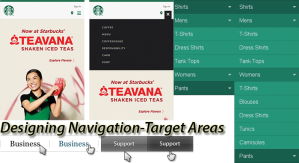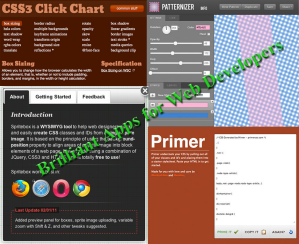It has observed that when businesses decided to have their own web presence and even in responsive web designing, they are running with some common misunderstanding regarding the web development process and web development team. These misconceptions or myths may sour their relationships with web development team or company itself.
Therefore, I have decided to give some insights based on our experiences as a web development team at Lujayn serving wide range of clienteles across the globe.
Myth #1 – These Are Simple Changes
Being a well-experienced web development company, team at Lujayn is preparing project scope documents where we are defining things in advance that what should be included, and what should exclude in the set price structure. Despite such preventions for project creeps, some businesses come up with small changes that they think as minor ones and can address with little efforts and time.
However, that is not true at technical point of view because simple looking websites may have intricate functionality and complex interactions in backend. Thus, always their programming becomes time-consuming and expensive at logic even a simple change in location of a button may take days to accomplish in coding and testing.
Solutions:
Businesses should define their requirements upfront and always discuss with team prior to suggest any changes as well as offer extra cost if your changes require the substantial amount of time and efforts from your hired web development team.
Myth #2 – Templates Are Okay
It is true that market is flooding with ready to use templates or themes and some software available to build a website using GUI tools without doing any coding at all, just drop and drag work flow. Of course, templates are good for those who need low-end and temporary web identity at initial stage and ready to customize them when their time and money come on hand.
Solutions:
In majority of cases, businesses, be they small or big want to augment their brands and have thirst for good ranking in SERP for their business keywords. Therefore, it is imperative for them to come up with unique and SEO friendly websites for their users and bots in order to get the best ROI.
Myth #3 – Web Development One Time Process
Majority of businesses think that once website has built their work is over. However, they are not true because web development is not one time process even though you have created customized web identity with the latest responsive web designing technologies, as web development team needs to update it regularly as well as check or test it frequently for its compatibility and user experiences in contemporary sense.
Web and mobile technologies are ever-changing field and your current websites may become obsolete after two or three years and you need to redesign it with the latest coming technologies at that time.
Solutions:
Therefore, my best advice for business houses to keep good relation with your web development company and take their help regularly by paying on their maintenance packages or for support or update charges.
Myth #4 – Anyone Can Do UX
When businesses have to select the web development company as their IT partners, they used to check presence and capabilities of graphics designers for UI and programmers for interactions and dynamism, but never ask for UX experts. Designing mere UIs and programming them can’t bring good user experiences on your websites because expertise and experiences in UX is quite advance and different discipline in software development as well as in any industrial product development.
Solutions:
Thus, check whether your hired web development team has UX experts included or not and ask for the portfolio of UX professionals too.