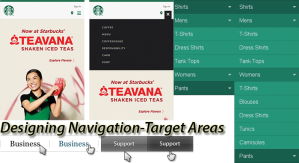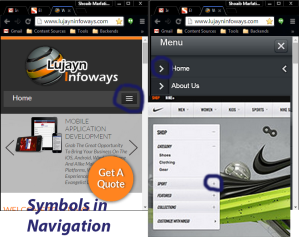Previously in part 1 and par 2, we have analyzed acute fragmentation issues on Android OS and now in this post, we will go to see its effects on testing process and quality maintenance of Android application during and after the app development process.
Testing a Big Challenge
Now, we know that numerous Android OS are running on the litany of Android devices with acute hardware fragmentation. Thus, testing on different hardware competency and screen sizes poses big challenges to the Android app programmers as well as Android app development companies to invest on in terms of time, resources, and money to buy rang of devices with different OS.
Infeasible Manual Testing
At other hand, testing manually on range of devices is not economically feasible at all. Therefore, thinking of automated testing is not a kooky idea at all. If we are going to test everything manually on numerous devices, we can’t touch our deadlines so we need to reduce the number of devices for testing. This again proves hazardous to our quality maintenance promises made to the clienteles.
Testing on Cloud
Unfortunately, not all tests are giving satisfactory results if we run on automated software or simulators and Test Cloud for Android developers is a bit new thing. No doubt, numbers of Android app developers taking interests in Xamarin Test Cloud are increasing day-by-day and they cautiously anticipate targeting the latest features of Lollipop on various cloud testing solutions.
Reliability of Remote Testing Labs
For freelancers and small scale Android app development companies, spending on Android devices for testing are nearly impossible burden to bear at financial point of view and at ROI aspect. Therefore, many smart developers and companies have created testing labs in regional bases as well as offering remote testing facilities for charges.
Unfortunately, it has many limitations and offering better user experiences through such testing method is never preferable. Therefore, fragmentation on Android platform exert acute pain on testing fronts.
Features to Test the Most
With introduction of Lollipop, Android platform has begun new era of Material design so Android developers are more cautious to craft excellent user experiences and testing them frequently. Beacon and Bluetooth related technologies are touching new high and their innovative applications are exciting Android developers to test various parameters using Cloud testing as well as manual testing with real devices. Enterprise Android developers are more focused on new release Android for Work and testing its security as well as management aspects.
Fortunately, Lujayn has expert Android application developers who know how to beat such fragmentation issues on testing fronts and have adequate infrastructure to meet the needs.